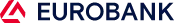Regulatory Announcements
| 01.07.2025
Choose Language
Choose Language
Top Menu
Top Menu
Main Menu
Extra Button Menu
Page Contents
Footer
Search
Search
An error occurred, please try again.
Popular Queries
Highlights
Get the latest updates on the Eurobank Group.
Regulatory Announcements
| 27.06.2025
ESG – Environment, Society, Governance
We are building a sustainable future embracing ESG criteria
Discover more
ESG | Sustainable financing