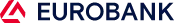Choose Language
Choose Language
Top Menu
Top Menu
Main Menu
Extra Button Menu
Page Contents
Footer
Search
Search
An error occurred, please try again.
Popular Queries

What We Offer
We are here to help you with custom products and services for your financing and banking needs.
WHAT WE OFFER
Get an account, e-Banking credentials and a debit card from your mobile, using the Eurobank Mobile App.
WHAT WE OFFER
All our services available at a single service point to best meet your needs.
WHAT WE OFFER
Monitor your finances at Eurobank and other banks in Greece through your e-Banking.
WHAT WE OFFER
Get credentials for e-Banking and the Eurobank Mobile without coming to a branch.