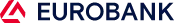When coming across ads and promotions
Do not trust exaggerated promotions
You should be especially cautious of ads about exaggerated promotions or miraculous products.
If something seems too good to be true, it is probably a fraud.
Do not tap on links on pop-up windows
If a message pops-up on your screen to inform you that you have won an award, do not tap on it.
Scammers may try to install malware on your device.
Report any suspicious fraud attempts
Learn how to identify the most common internet scams and how to stay safe.
If you suspect that an online activity could be a fraud attempt, report it to the police.
When looking for e-shops for your online shopping
Choose trustworthy sellers
It is better to prefer online sellers you already know, recognise and trust.
This way, you can be sure that you will receive the original product and not a fake one, or no product at all.
Read other users’ reviews
If you visit an e-shop for the 1st time, read other users’ reviews before you shop.
If the seller is not trustworthy, you are bound to find reviews from disappointed users.
Prefer domestic e-shops
It is usually safer to shop on Greek e-shops, when you live in Greece, provided that you can find the products you are looking for.
This way, if there is any issue with your order, it will be easier to resolve it.
When paying online for your order
Choose payment methods that offer additional security levels
When you pay using your card, choose e-shops that allow for payments with strong customer authentication, e.g. with a protocol:
- Verified by Visa
- Mastercard Secure Code
If you hold a credit card, prefer this card for your online payments. If you fall victim to a fraud, it is easier to dispute the transaction and get a refund when you have paid with your credit card rather than with a debit card.
Avoid paying with cash transfers
Avoid direct cash transfers to the sellers’ account.
If you have no choice, e.g. websites like eBay, read the reviews about the seller and see if they are trustworthy, before you shop.
Save the transaction receipt
After the payment, download and save the transaction receipt.
If you do not receive your order, contact the seller. If you do not receive an answer, contact your bank.
If you have paid with a Eurobank card and you want to dispute your transaction, fill in and send us the disputed transaction form.
Freeze your card if you suspect fraud
If there are signs of suspicious activity, freeze your card. For example, if you:
- Received an email or SMS notification from an e-shop about a payment, but you have not made an order.
- Used your card to shop online and suspect that the seller is not trustworthy.
You can temporarily freeze your Eurobank card through the Eurobank Mobile App or e-Banking, through Cards Control service.
When creating a new account at an e-shop
Choose strong credentials
Usually, to shop online you need to create an account. Your credentials (username, password) should contain characters from 3 categories:
- Letters (uppercase and lowercase)
- Numbers
- Symbols
This way, it is not easy for scammers to compromise your credentials and shop through your account.
Be careful when entering sensitive data
Do not disclose your personal and financial details if you are not sure that the identity of the seller is valid.
Make sure that you only enter sensitive data in e-shop pages that run in a secure online environment. For example, check that:
- The website’s address starts with https and not http.
- There is a yellow padlock icon.
- The e-shop has a security certificate for online payments.
Always logout
After every order, you should logout.
Every time you connect to the internet
Use a secure device
Connect to the Internet through a secure device: e.g. your own computer, tablet or mobile. Update and upgrade the security configuration and software. Firewall should always be on.
If you need guidance on how to upgrade your device, go to the manufacturer’s website.
Install an anti-virus program
Install an anti-virus program on your computer. Make sure you update it whenever you receive the relevant notifications.
Connect to a secure network
When you shop online, you should connect to the internet through your personal network from your home or from another secure connection.
Avoid to connect through free or open public Wi-Fi. Your data may be compromised.
If you suspect that your personal data may have been compromised, call EuroPhone Banking immediately: +302109555000.