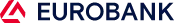According to the Meta Privacy Policy, which covers the Facebook app, we have to provide a Data Deletion Instructions URL for users of the Eurobank Mobile App.
If you want to delete your data, discover the process step-by-step:
- Open the Facebook app, go to the menu and choose: Settings and Privacy > Settings.
- Look for “Apps and Websites” and you will see all the apps and websites linked to your Facebook profile.
- Scroll down until you find the Eurobank Mobile App.
- Choose “Remove”.
Congratulations! You have just removed your activity for the Eurobank Mobile App.